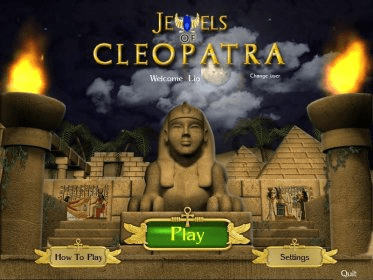
“Jewels of Cleopatra” is a puzzle game with an outstanding interface, which recreates a race for the Cleopatra’s jewels between two characters: Dr. Felicity Turnstone (the one you’re helping out), and Shady McGrady, a notorious art dealer. The game place you somewhere in a busy street in Cairo, where Dr. Turnstone is checking out an ancient map which leads to the priceless jewels. Nearby stands the art dealer with his eyes filled with greed.
The objective of “Jewels of Cleopatra” is to create matches of three in a row (or more) jewels, by swapping the correct jewels on the board. To do that, click on the jewels you want to swap. When you create the match, those jewels disappear and the jewels above them fall down. The holes created are automatically occupied by new jewels. If a new match occurs, a chain reaction is triggered and you’ll get points much faster. Additionally, you have to create a golden path for Dr. Felicity Turnstone, since it’s the only way she can move on, looking for Cleopatra’s jewels. To do that, you have to carefully pick up which jewels to swap.
When you first enter the game, you’ll be asked for a player name and see the welcome screen with the following options on it:
- Change user: after you create one or more players, they’ll be saved. When you enter into this submenu, you’ll be asked for a name as a new player. It’s possible to have a list of different players and record their performance. This way, you can play home tournaments with family and friends.
- Play: this option leads you to the first level of the game and you’ll be seeing the introduction to the level. Also, you’ll see a temple map to choose where to begin.
- Settings: this is the menu from which you can set some game options like, language (many available, it takes the operating system language by default), credits, hints on/off, sound volume, music volume, and full screen.
- How to play: it leads you to a cards-styled help.
- Quit: no further explanation required.
When you’re playing the game, you can always click on the Menu button to access to a pop-up menu with these options:
- Temple map: to go back and see the temple map.
- Main menu: to go back to the main menu.
- Settings: to open the settings menu commented before.
- Quit: to close the application.
- Resume: you go back to the game.
You can try this game for 60 minutes before you buy the licensed version. If you like it, you can buy this game for only 19.95 dollars, right from the Oberon Media Game Center, on the Web.
About the system requirements, is not that big computer that you need to run this game. Take a look to the list:
- Windows® XP SP2/Vista1,
- Pentium® III 866 MHz processor or higher,
- 256 MB RAM, 30 MB free hard-disk space,
- DirectX® 8.0 compatible 32 MB video card,
- keyboard and mouse
Comments